Modern CSS Grid Layouts: Mastering Responsive Design
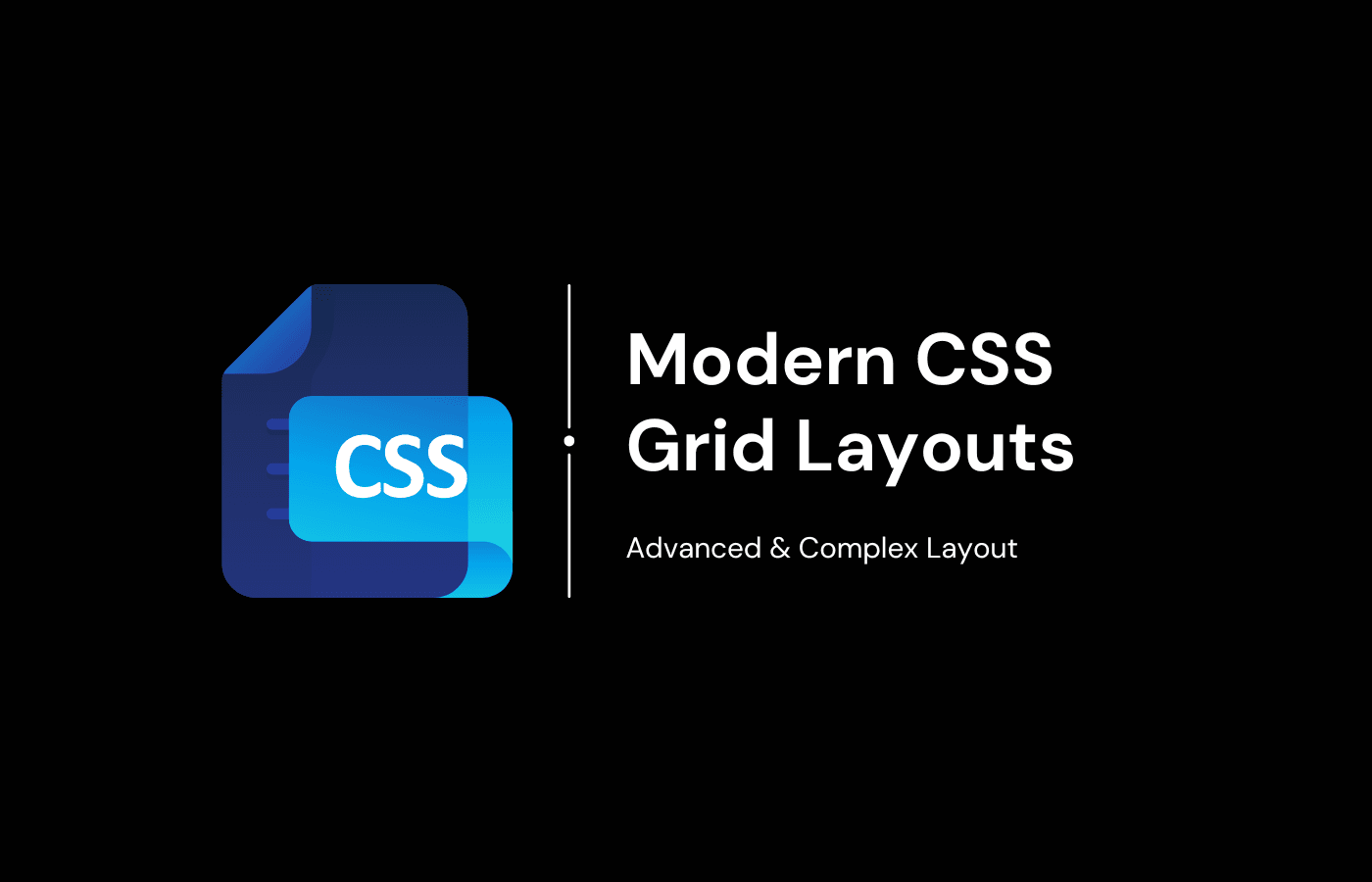
Responsive web design is a must in today’s digital world. With the variety of devices in use, from smartphones to large monitors, creating layouts that adapt seamlessly is essential. CSS Grid has emerged as a revolutionary tool for achieving modern, flexible layouts without extensive workarounds. This guide will dive into the details of CSS Grid, offering examples, use cases, and practical tips to master it.
What is CSS Grid?
CSS Grid is a two-dimensional layout system that allows developers to create web layouts with rows and columns. It’s built into CSS and provides tools for designing layouts directly, without needing external frameworks or complex hacks.
Key Features of CSS Grid:
- Supports both rows and columns.
- Allows dynamic layouts that respond to screen sizes.
- Simplifies alignment with straightforward properties.
- Eliminates the need for float-based layouts or excessive media queries.
Use Case Examples:
- Creating dynamic image galleries.
- Designing blog post layouts.
- Structuring e-commerce product grids.
- Building dashboard UIs with widgets.
Getting Started with CSS Grid
HTML Structure:
Here’s a simple HTML structure to work with:
1<div class="grid-container">
2 <div class="grid-item">Item 1</div>
3 <div class="grid-item">Item 2</div>
4 <div class="grid-item">Item 3</div>
5 <div class="grid-item">Item 4</div>
6</div>
7Basic Grid Setup in CSS:
1.grid-container {
2 display: grid; /* Turns the container into a grid */
3 grid-template-columns: repeat(2, 1fr); /* Two columns of equal width */
4 gap: 16px; /* Space between grid items */
5}
6
7.grid-item {
8 background: #f0f0f0;
9 padding: 20px;
10 text-align: center;
11 border-radius: 8px;
12}
13This creates a layout with two columns, where the items are equally spaced and styled.
Output:
Advanced Grid Techniques
Responsive Grids
Creating responsive designs is simple with CSS Grid. Use the auto-fit keyword to automatically adjust the number of columns based on available space.
1.grid-container {
2 display: grid;
3 grid-template-columns: repeat(auto-fit, minmax(150px, 1fr));
4 gap: 20px;
5}
6auto-fit: Dynamically adjusts the number of columns.minmax(150px, 1fr): Each column is at least 150px wide but can expand to fill the space.
Use Case: Responsive Image Gallery
1<div class="gallery">
2 <img src="photo1.jpg" alt="Photo 1">
3 <img src="photo2.jpg" alt="Photo 2">
4 <img src="photo3.jpg" alt="Photo 3">
5</div>
61.gallery {
2 display: grid;
3 grid-template-columns: repeat(auto-fit, minmax(200px, 1fr));
4 gap: 10px;
5}
6
7.gallery img {
8 width: 100%;
9 height: auto;
10 border-radius: 8px;
11}
12Output:
Aligning Grid Items
CSS Grid provides precise alignment options for content within grid cells:
- Horizontal Alignment: Use
justify-items. - Vertical Alignment: Use
align-items. - Both: Use
place-items.
1.grid-container {
2 display: grid;
3 grid-template-columns: repeat(3, 1fr);
4 justify-items: center; /* Center horizontally */
5 align-items: center; /* Center vertically */
6}
7This ensures that all items are centered within their respective grid cells.
Use Case: Centered Grid Content
This technique is particularly useful for designing landing pages or hero sections where content needs to be centered precisely.
Complex Layouts with Nested Grids
Nested grids are grids inside grids, ideal for creating intricate designs like dashboards.
Example: Dashboard Layout
1<div class="dashboard">
2 <div class="sidebar">Sidebar</div>
3 <div class="main-content">
4 <div class="nested-grid">
5 <div>Widget 1</div>
6 <div>Widget 2</div>
7 <div>Widget 3</div>
8 </div>
9 </div>
10</div>
111.dashboard {
2 display: grid;
3 grid-template-columns: 1fr 3fr; /* Sidebar and content area */
4 gap: 20px;
5}
6
7.nested-grid {
8 display: grid;
9 grid-template-columns: repeat(3, 1fr);
10 gap: 10px;
11}
12Output:
Practical Examples
Card Layout for E-commerce
E-commerce websites often require flexible grids for product displays.
1<div class="product-grid">
2 <div class="product-card">Product 1</div>
3 <div class="product-card">Product 2</div>
4 <div class="product-card">Product 3</div>
5</div>
61.product-grid {
2 display: grid;
3 grid-template-columns: repeat(auto-fill, minmax(250px, 1fr));
4 gap: 16px;
5}
6
7.product-card {
8 background: #fff;
9 border: 1px solid #ddd;
10 padding: 20px;
11 text-align: center;
12 box-shadow: 0 4px 6px rgba(0, 0, 0, 0.1);
13}
14Output:
Debugging CSS Grid
Modern browsers like Chrome and Firefox provide Grid Inspector Tools to visualize grid layouts. To use these:
- Open the developer tools.
- Select the element with
display: grid. - Enable the grid overlay to see rows, columns, and alignment.
Tips for Mastering CSS Grid
- Start Small: Experiment with simple layouts before attempting complex designs.
- Combine with Flexbox: Use CSS Grid for page layout and Flexbox for component alignment.
- Practice Responsive Design: Test your layouts across various screen sizes.
- Use Grid Generators: Tools like Grid Layout Generator can speed up the process.
Conclusion
CSS Grid has transformed how we build web layouts, making it easier to create responsive, aesthetically pleasing designs. Whether you're crafting a simple gallery, a complex dashboard, or an e-commerce store, CSS Grid offers the tools you need for precision and flexibility. Start experimenting today, and unlock the full potential of modern responsive design!
Quick Reference Guide:
- Properties:
display: grid,grid-template-columns,grid-template-rows,gap,justify-items,align-items. - Functions:
repeat(),minmax(),auto-fit,auto-fill. - Use Cases: Responsive galleries, dashboards, landing pages, product grids.
With CSS Grid, you’re no longer bound by rigid frameworks or outdated layout methods. It's time to embrace the future of web design.