CSS Optimization Techniques for Fast Web Performance
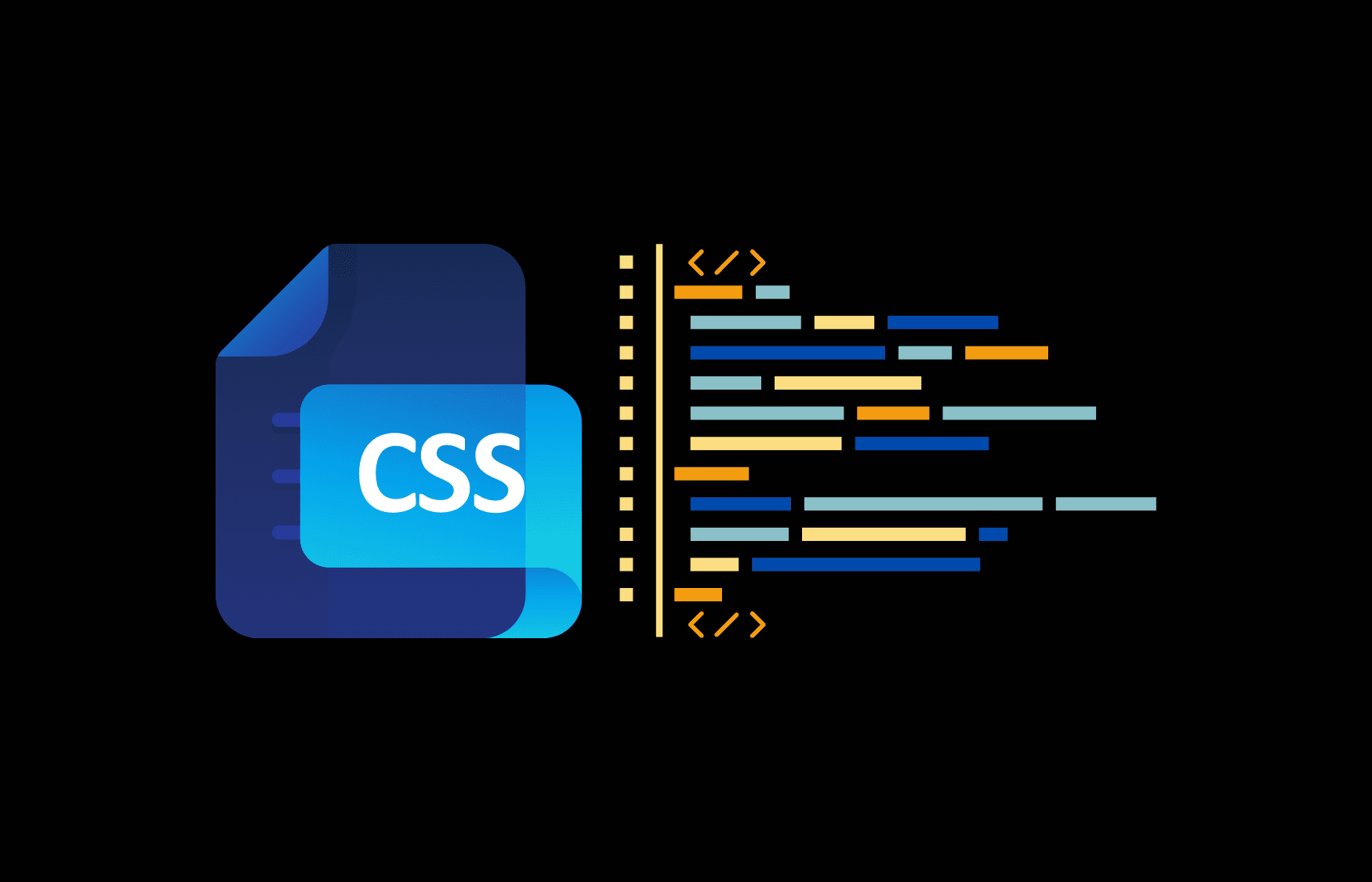
In the dynamic world of web development, CSS (Cascading Style Sheets) is the cornerstone of crafting compelling visual narratives. Yet, as web projects scale in complexity, suboptimal CSS can significantly drag down site performance, leading to longer load times and a diminished user experience. Far from being a mere suggestion, optimizing CSS is imperative for accelerating your site’s speed, engaging users more effectively, and boosting your SEO rankings. This article offers an exhaustive exploration of the diverse array of strategies and best practices pivotal for optimizing your CSS to its utmost potential.
1. Minify CSS Files
Minification is a fundamental yet potent optimization technique that involves stripping all unnecessary characters (such as spaces, line breaks, and comments) from your code, effectively reducing its size while preserving its functionality.
Online Tools: Platforms like CSS Minifier and CleanCSS provide convenient, immediate minification.
Build Tools: Incorporate plugins like cssnano into your build tools (e.g., Webpack, Gulp, or Grunt) to automate the minification process seamlessly.
2. Implement Lazy Loading for CSS
Lazy loading defers the fetching and loading of non-critical CSS until it’s needed, markedly enhancing the site’s initial load time.
Implement: Employ JavaScript or libraries such as loadCSS to asynchronously load CSS files.
Testing Tools: Utilize tools like Google’s PageSpeed Insights to diagnose and pinpoint opportunities for implementing lazy loading.
3. Embrace Efficient CSS Selectors
Efficiently crafted CSS selectors can significantly streamline performance.
Avoid Universal Selectors: Steer clear of the universal selector (*), as it applies styles to every element in the DOM, which can be performance-intensive.
Limit Selector Depth: Cap your selector depth at a maximum of three levels to mitigate performance lags.
Prefer Class over ID Selectors: Favor class selectors for their lower specificity and enhanced reusability compared to ID selectors.
4. Adopt Modular CSS for Better Manageability
Modular CSS entails segmenting your stylesheet into smaller, more manageable modules, fostering enhanced organization and maintainability.
CSS Methodologies: Adopt structured methodologies like BEM (Block, Element, Modifier) and SMACSS (Scalable and Modular Architecture for CSS).
Preprocessors: Utilize preprocessors like Sass, LESS, and Stylus, which bolster modular CSS through features such as mixins and variables.
5. Employ CSS Compression Techniques
Leverage compression techniques like Gzip or Brotli to significantly trim the size of your CSS files during the transfer between the server and the client.
Implementation: Confirm that your servers are primed to compress CSS files, leveraging the capabilities of server technologies like Apache and Nginx.
6. Power of CSS Preprocessors
Preprocessors such as Sass, LESS, and Stylus empower developers to write CSS in a more structured, maintainable manner through advanced features like variables, mixins, and nested syntax.
7. Utilize CSS Variables for Dynamic Styling
CSS variables facilitate the reuse of values within your CSS, rendering your styling more dynamic and consistent.
Use Cases: Perfectly suited for theming, adjusting layouts, or crafting design systems.
Browser Compatibility: Verify compatibility, particularly with older browsers that might lack support for CSS variables.
8. Prioritize Above-the-Fold Content with Critical CSS
Critical CSS involves identifying and loading only the essential styles needed to render the above-the-fold content, making it seem like the page loads faster.
Implement: Include critical CSS directly in the <head> section, and delay loading the rest of the styles to avoid slowing down the page.
9. Optimize with CSS Sprites
CSS sprites combine multiple images into a single file, reducing the number of times your website needs to ask the server for separate images and saving internet bandwidth.
When to Use: Turn to tools like SpritePad or similar plugins in your build tools to create sprites easily and efficiently.
10. Adapt Your CSS for Mobile Devices
In an era when most people use mobile devices to browse the internet, it’s crucial to make sure your CSS (Cascading Style Sheets) is optimized for mobile.
Tips: Use media queries to apply styles specifically for different devices, and be careful about using complex styles that might affect the performance on mobile devices.
11. Regular Testing and Analysis
Regular, methodical testing is instrumental in detecting and addressing performance bottlenecks.
Tools: Leverage tools such as Google PageSpeed Insights, GTmetrix, and WebPageTest, and make the most of Browser DevTools for comprehensive CSS performance analysis.
12. Continuous CSS Refactoring
Over time, CSS can accumulate outdated or unused styles. Ongoing refactoring is crucial to maintain a lean, efficient codebase.
Best Practices: Utilize tools like PurifyCSS or UnCSS to identify and excise unused CSS and routinely scrutinize your CSS files for opportunities to optimize.
Conclusion
Improving your CSS involves using different strategies and tools to make your website work better. It’s not a one-time thing but something you need to keep doing regularly. By using these tricks, you’re not just making things load faster; you’re making the whole website experience better for users. In web development, it’s not a quick job; it’s an ongoing process to make things work well.
Happy coding!